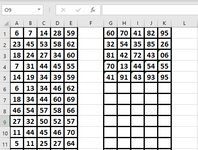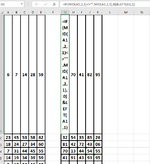MrsFrankieH
Active Member
- Joined
- Mar 25, 2011
- Messages
- 323
- Office Version
- 365
- Platform
- Windows
Hello Everyone!
My computer is Asus
My Operating system is Windows 10.
Can someone please help me with a formula that I can drag down (or up) to reverse numbers in a cells?
The range is 01 to 99.
Here is a sample:
Thank you in advance for your help and expertise.
Frankie
My computer is Asus
My Operating system is Windows 10.
Can someone please help me with a formula that I can drag down (or up) to reverse numbers in a cells?
The range is 01 to 99.
Here is a sample:
Thank you in advance for your help and expertise.
Frankie