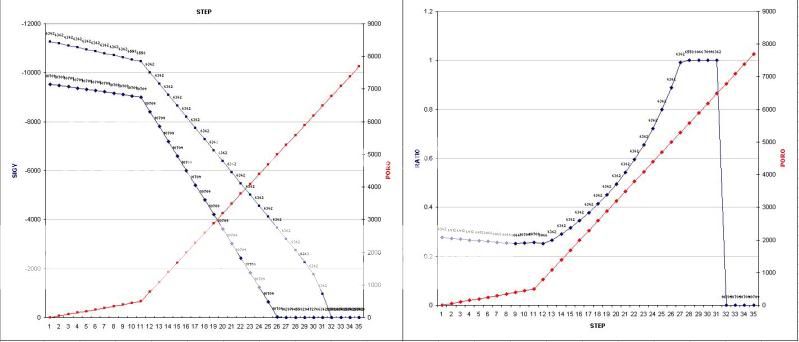I'm creating a macro that creates a graph. However, the Y-value of one of the lines is always negative but approaching zero and the other is always positive and increasing, so I used ReversePlotOrder = True for the former. That way the graphs are easy to distinguish: one goes up, the other goes down.
However, I've hit a bump. ReversePlotOrder = True throws the Title of the X axis to the top of the graph.
Here's the code:
That's just a small part of the code, but it works.
So my question is, how can I move the X-axis Title back down?
However, I've hit a bump. ReversePlotOrder = True throws the Title of the X axis to the top of the graph.
Here's the code:
Code:
Sub Graph()
'Application.ScreenUpdating = True
Application.ScreenUpdating = False
With ActiveWorkbook.Worksheets(2)
ActiveWorkbook.Worksheets(2).Activate
Range("X2").End(xlDown).Activate
Set LstCl = ActiveCell
'SIGYxPORO
Set Rng1 = Range("X2", LstCl)
Set Rng2 = Range("AA2", Cells(LstCl.Row, LstCl.Column + 3))
Set Rng3 = Range("Z2", Cells(LstCl.Row, LstCl.Column + 2))
Set Rng4 = Range("AC2", Cells(LstCl.Row, LstCl.Column + 5))
Set Rng = Union(Rng1, Rng2, Rng3, Rng4)
Sname = Range("A1").Parent.Name
Charts.Add
ActiveChart.ChartType = xlColumnClustered
ActiveChart.SetSourceData Source:=Rng, PlotBy:=xlColumns
ActiveChart.Location Where:=xlLocationAsObject, Name:=Sname
ActiveChart.HasTitle = False
With ActiveChart
.Axes(xlCategory, xlPrimary).HasTitle = True
.Axes(xlCategory, xlPrimary).AxisTitle.Characters.Text = "STEP"
.Axes(xlValue, xlPrimary).HasTitle = True
.Axes(xlValue, xlPrimary).AxisTitle.Characters.Text = "SIGY"
.Axes(xlValue).ReversePlotOrder = True
End With
End With
Application.ScreenUpdating = True
End SubSo my question is, how can I move the X-axis Title back down?