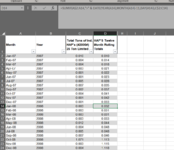How do you create a rolling 12 month total? I found a formula
but it sums 0.0000 (see screenshot) and I can't figure out what I did wrong.

Excel Formula:
=SUMIF(A$2:A2,”>=” & DATE(YEAR(A2),MONTH(A2)-11,DAY(A2)),B$2:B2)