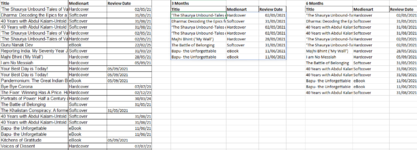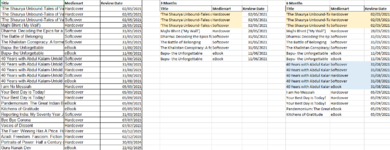Hi there,
I have a list of rows (books) around 1500 records - each book has a date they need to be checked and audited to ensure the conditions of the book is up to scratch. Some books need this reviewing every 3 months, 6 months , some 12 months and some 24 months. The key field is 'review by' date - this date is in the future and is manually updated by somebody.
Currently its a really manual task in checking through the list using filters.
I would like to create an easy to see report or some sort which will easily show me a list of:
In the next 3 months these books are due:
In the next 6 months these:
In the next 12 months these books:
and these are books that have over 12 months left. see an easy way
What would be the best approach please
Thanks in advance.
I have a list of rows (books) around 1500 records - each book has a date they need to be checked and audited to ensure the conditions of the book is up to scratch. Some books need this reviewing every 3 months, 6 months , some 12 months and some 24 months. The key field is 'review by' date - this date is in the future and is manually updated by somebody.
Currently its a really manual task in checking through the list using filters.
I would like to create an easy to see report or some sort which will easily show me a list of:
In the next 3 months these books are due:
In the next 6 months these:
In the next 12 months these books:
and these are books that have over 12 months left. see an easy way
What would be the best approach please
Thanks in advance.