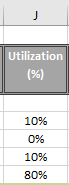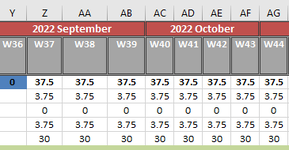Hi There,
Hoping to get some help. I have created a resource and capacity tracker with several formulas and conditional formatting built in to detect changes in capacity on a week to week basis.
However, the problem I am trying to solve is, that when I update the utilization(that is in %), I only want it to update for the current week. For instance. If I change someone's utilization from 10% to 20% I would like it to update for that current week, but leave the previous weeks unchanged so I can have a rolling history. I have attached a couple of screen shots of what I mean. Hopefully someone can help.
Thanks in advance.
Hoping to get some help. I have created a resource and capacity tracker with several formulas and conditional formatting built in to detect changes in capacity on a week to week basis.
However, the problem I am trying to solve is, that when I update the utilization(that is in %), I only want it to update for the current week. For instance. If I change someone's utilization from 10% to 20% I would like it to update for that current week, but leave the previous weeks unchanged so I can have a rolling history. I have attached a couple of screen shots of what I mean. Hopefully someone can help.
Thanks in advance.