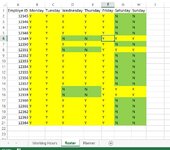Trebor8484
Board Regular
- Joined
- Oct 27, 2018
- Messages
- 69
- Office Version
- 2013
- Platform
- Windows
Hi,
Hoping someone may be able to assist please.
I have a workbook with 3 tabs:
Working Hours which is a list of employee ID's, dates, start and finish times and total hours worked.
Roster which is the shift pattern for each employee ID, i.e. Monday to Friday or Friday to Tuesday.
The third tab called Planner is where I am struggling. I am trying to find for each day whether someone has missed a shift. So it needs to cross reference the Working Hours tab initially to see if the employee was due on shift which is indicated with a Y/N (I was trying to use the Weekday function to cross check this). If the employee was due on shift, then it needs to cross reference the Working Hours tab so see if they have worked for that day. Anything that has a roster of Y and zero working hours needs to flag as a missed shift.
There may be instances where a resource has worked an alternate day outside of their usual shift pattern but for this exercise I need to completely ignore those and only flag missing shifts.
Hoping someone may be able to assist please.
I have a workbook with 3 tabs:
Working Hours which is a list of employee ID's, dates, start and finish times and total hours worked.
Roster which is the shift pattern for each employee ID, i.e. Monday to Friday or Friday to Tuesday.
The third tab called Planner is where I am struggling. I am trying to find for each day whether someone has missed a shift. So it needs to cross reference the Working Hours tab initially to see if the employee was due on shift which is indicated with a Y/N (I was trying to use the Weekday function to cross check this). If the employee was due on shift, then it needs to cross reference the Working Hours tab so see if they have worked for that day. Anything that has a roster of Y and zero working hours needs to flag as a missed shift.
There may be instances where a resource has worked an alternate day outside of their usual shift pattern but for this exercise I need to completely ignore those and only flag missing shifts.