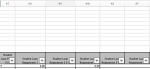simplyrose25
New Member
- Joined
- Jun 25, 2020
- Messages
- 4
- Office Version
- 365
- Platform
- MacOS
Hi,
I'm trying to create a reconciliation report and want to check 3 columns regarding student loan. Trying to use the round down formula combined with IF but it keeps telling me there are too few arguments.
=ROUNDDOWN(MAX(IF(AT13=Y,(AC13-1577.92)*9%)),0)
=ROUNDDOWN(MAX(IF(AV13=Y,(AC13-2143.75)*9%)),0)
=ROUNDDOWN(MAX(IF(AX13=3,(AC13-1750)*6%,0)
Any help would be massively appreciated
I'm trying to create a reconciliation report and want to check 3 columns regarding student loan. Trying to use the round down formula combined with IF but it keeps telling me there are too few arguments.
=ROUNDDOWN(MAX(IF(AT13=Y,(AC13-1577.92)*9%)),0)
=ROUNDDOWN(MAX(IF(AV13=Y,(AC13-2143.75)*9%)),0)
=ROUNDDOWN(MAX(IF(AX13=3,(AC13-1750)*6%,0)
Any help would be massively appreciated