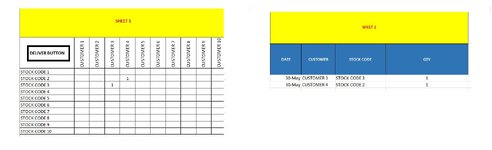stavrosiona
New Member
- Joined
- Apr 17, 2015
- Messages
- 22
I have sheet1 that has in Row B1:AA1 all my customers: customer1, cust2,cust3..
And in column A2:A10000 my stock : Stock 1, Stock 2, Stock 3....
I want to select a cell for example cell D5 (which mean Customer 3 stock 4, click a button and add quantity 1) and then to add in a new sheet the following:
A1 (Date) B1 (Customer) C1 (Stock Code) D1 (Quantity)
Today date Customer 3 Stock 3 1
After if I go to same first sheet and click other cell, for example cell E4 to add on the second sheet in the next line the next details:
Today date , CUstomer 4, Stock Code 2, Qty 1
and to continue do the same.. every time i click the button Deliver to add 1piece quantity on that cell and to fill next line of the other cell of all the details needed from the first sheet.
And in column A2:A10000 my stock : Stock 1, Stock 2, Stock 3....
I want to select a cell for example cell D5 (which mean Customer 3 stock 4, click a button and add quantity 1) and then to add in a new sheet the following:
A1 (Date) B1 (Customer) C1 (Stock Code) D1 (Quantity)
Today date Customer 3 Stock 3 1
After if I go to same first sheet and click other cell, for example cell E4 to add on the second sheet in the next line the next details:
Today date , CUstomer 4, Stock Code 2, Qty 1
and to continue do the same.. every time i click the button Deliver to add 1piece quantity on that cell and to fill next line of the other cell of all the details needed from the first sheet.