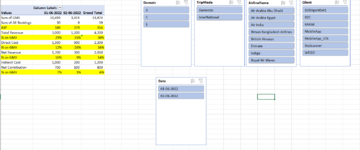Hi All, I have attached a sample file with Raw Data and Summary sheets. In the Summary sheet, I have filled some cells with yellow color which I want in Power BI. I heard about the Averagex and Sumx formulae but I do not know how to you them. There might be some more slicers and conditions in the future. Can someone please help with the method on how to calculate in Power BI the yellow-filled cells in Power BI?
Tried to upload the excel file but was not able to upload it.
Also asked here Wanted row wise calculation in Power BI matrix Table
Tried to upload the excel file but was not able to upload it.
Also asked here Wanted row wise calculation in Power BI matrix Table
Attachments
Last edited by a moderator: