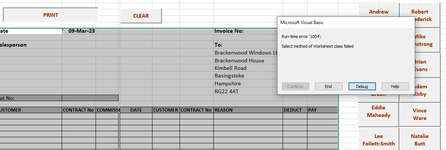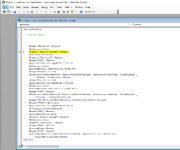-
If you would like to post, please check out the MrExcel Message Board FAQ and register here. If you forgot your password, you can reset your password.
You are using an out of date browser. It may not display this or other websites correctly.
You should upgrade or use an alternative browser.
You should upgrade or use an alternative browser.
Run Time Error 1004 - Select Method of Worksheet Class Failed
- Thread starter AllanF
- Start date
Excel Facts
How can you turn a range sideways?
Copy the range. Select a blank cell. Right-click, Paste Special, then choose Transpose.
DanteAmor
Well-known Member
- Joined
- Dec 3, 2018
- Messages
- 17,829
- Office Version
- 2019
- Platform
- Windows
Hi @AllanF, Welcome to the MrExcel forum. Please accept my warmest greetings and sincere hope that all is well.
It seems that the sheet you are trying to select ("Leave Blank") is hidden. Before starting the process you must display the sheet, for example, add the following line to your macro:
More improvements could be made to your macro, but it's hard to review from an image.
Note Code Tag:
In future please use code tags when posting code How to Post Your VBA Code it makes your code easier to read & copy, thereby increasing you chances of getting help.
Note XL2BB:
For the future, it would help greatly if you could give us the sample data in a form that we can copy to test with, rather that a picture.
MrExcel has a tool called “XL2BB” that lets you post samples of your data that will allow us to copy/paste it to our Excel spreadsheets, so we can work with the same copy of data that you are. Instructions on using this tool can be found here: XL2BB Add-in
Note that there is also a "Test Here” forum on this board. This is a place where you can test using this tool (or any other posting techniques that you want to test) before trying to use those tools in your actual posts.
-----
Let me know the result and I'll get back to you as soon as I can.
Sincerely
Dante Amor
----- --
It seems that the sheet you are trying to select ("Leave Blank") is hidden. Before starting the process you must display the sheet, for example, add the following line to your macro:
VBA Code:
Sheets("Leave Blank").Visible = xlSheetVisible
Sheets("Leave Blank").SelectMore improvements could be made to your macro, but it's hard to review from an image.
Note Code Tag:
In future please use code tags when posting code How to Post Your VBA Code it makes your code easier to read & copy, thereby increasing you chances of getting help.
Note XL2BB:
For the future, it would help greatly if you could give us the sample data in a form that we can copy to test with, rather that a picture.
MrExcel has a tool called “XL2BB” that lets you post samples of your data that will allow us to copy/paste it to our Excel spreadsheets, so we can work with the same copy of data that you are. Instructions on using this tool can be found here: XL2BB Add-in
Note that there is also a "Test Here” forum on this board. This is a place where you can test using this tool (or any other posting techniques that you want to test) before trying to use those tools in your actual posts.
-----
Let me know the result and I'll get back to you as soon as I can.
Sincerely
Dante Amor
----- --
Upvote
0
BrianM45
New Member
- Joined
- May 1, 2015
- Messages
- 34
- Office Version
- 365
- Platform
- Windows
Hi AllanF,
avoid using "Select" it slows down the code and is useless
If you have this message, it means that the sheet in question is invisible or does not exist
the first 4 lines, can be one
Edit : hi DanteAmor
avoid using "Select" it slows down the code and is useless
If you have this message, it means that the sheet in question is invisible or does not exist
the first 4 lines, can be one
VBA Code:
ActiveSheet.Range("B6:K42").Copy Destination:=Sheets("Leave Blank").Range("A1")Edit : hi DanteAmor
Upvote
0
Thank you! what a stupid mistake...Hi @AllanF, Welcome to the MrExcel forum. Please accept my warmest greetings and sincere hope that all is well.
It seems that the sheet you are trying to select ("Leave Blank") is hidden. Before starting the process you must display the sheet, for example, add the following line to your macro:
VBA Code:Sheets("Leave Blank").Visible = xlSheetVisible Sheets("Leave Blank").Select
More improvements could be made to your macro, but it's hard to review from an image.
Note Code Tag:
In future please use code tags when posting code How to Post Your VBA Code it makes your code easier to read & copy, thereby increasing you chances of getting help.
Note XL2BB:
For the future, it would help greatly if you could give us the sample data in a form that we can copy to test with, rather that a picture.
MrExcel has a tool called “XL2BB” that lets you post samples of your data that will allow us to copy/paste it to our Excel spreadsheets, so we can work with the same copy of data that you are. Instructions on using this tool can be found here: XL2BB Add-in
Note that there is also a "Test Here” forum on this board. This is a place where you can test using this tool (or any other posting techniques that you want to test) before trying to use those tools in your actual posts.
-----
Let me know the result and I'll get back to you as soon as I can.
Sincerely
Dante Amor
----- --
Upvote
1
Similar threads
- Replies
- 1
- Views
- 123
- Replies
- 4
- Views
- 170
- Question
- Replies
- 10
- Views
- 696
- Replies
- 3
- Views
- 328