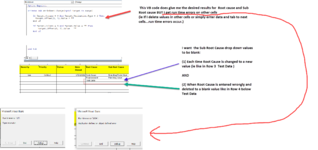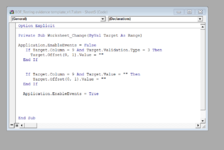I have two dependent drop down lists.
Column J populates based on the selection of Column I.
Scenario
1. I select a value in both Column I and J but then change my mind and want to replace the column I value, I want column J to be cleared. Formula 1 does this.
2. If Column I is blank, Column J should be blank. 2nd formula does this.
Issue is if I try to select all rows in this excel and delete them I get run time 13.
If I try to enter values in the other regular text cells and tab or move to another cell I get run time 1004.
How do I prevent these run time errors because they turn off all validations.
I have some headers locked but the sheet is not protected. So not sure why this happens
Column J populates based on the selection of Column I.
Scenario
1. I select a value in both Column I and J but then change my mind and want to replace the column I value, I want column J to be cleared. Formula 1 does this.
2. If Column I is blank, Column J should be blank. 2nd formula does this.
Issue is if I try to select all rows in this excel and delete them I get run time 13.
If I try to enter values in the other regular text cells and tab or move to another cell I get run time 1004.
How do I prevent these run time errors because they turn off all validations.
I have some headers locked but the sheet is not protected. So not sure why this happens