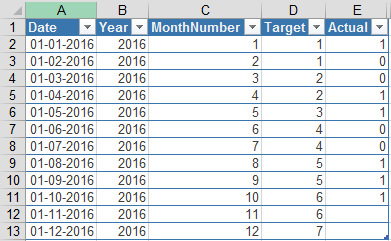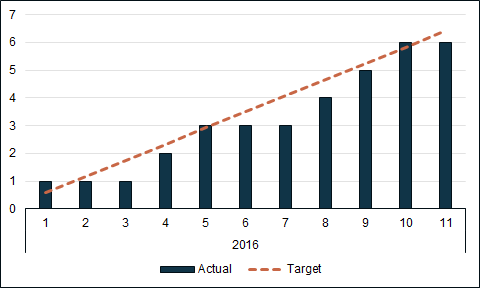I'm trying to create a PivotChart like the one below. As we're not yet not into December, I would like to hide the column for month 12 - but still display the target for the month as shown below.
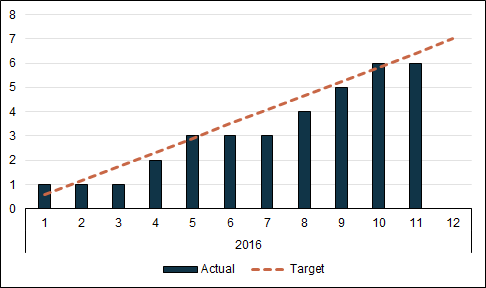
The 'actual' values (the columns) are shown as 'Running Total In' while there's no calculation for the 'target' values (line). When I use 'Running Total In' all of the months will be filled out even though there's no data for the month - and I guess that is also exactly what a 'running total' is supposed to do.
Is there anyway I can hide the columns based on today's date? In the chart above I have simply hidden the column manually.
My data looks like this:
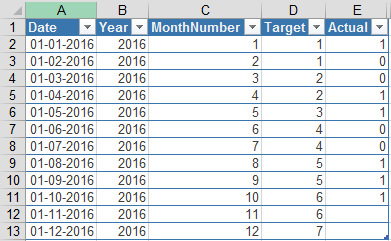
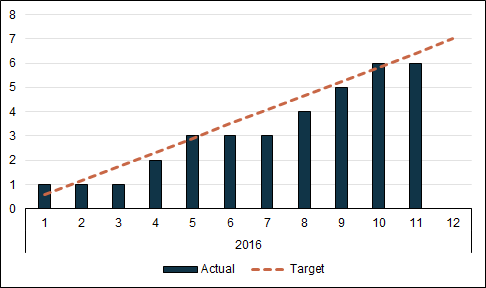
The 'actual' values (the columns) are shown as 'Running Total In' while there's no calculation for the 'target' values (line). When I use 'Running Total In' all of the months will be filled out even though there's no data for the month - and I guess that is also exactly what a 'running total' is supposed to do.
Is there anyway I can hide the columns based on today's date? In the chart above I have simply hidden the column manually.
My data looks like this: