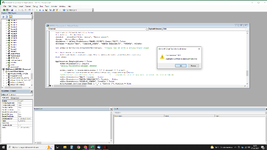mysticmario
Active Member
- Joined
- Nov 10, 2021
- Messages
- 323
- Office Version
- 365
- Platform
- Windows
There's this one line of code that throws runtime error at me
, but the best thing is I used to run this line of code without a problem when i had premade buttons on the sheet. Now when my buttons are being created "on the fly" when new sheet is being created it suddenly stopped running, can anyone help me figure out what happened?
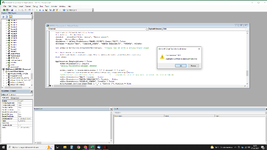
VBA Code:
wbNew.SaveAs Filename:=wbaddress & "/" & wbname2 & ".xlsm", _
FileFormat:=xlOpenXMLWorkbookMacroEnabled, CreateBackup:=False