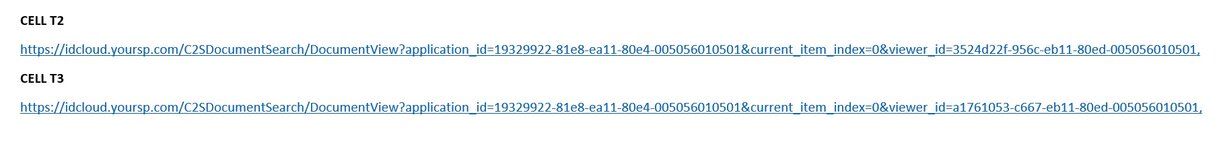How can I automate the saving of a PDF file after it is opened via an Excel hyperlink? I open the pdf file via hyperlink and then save to a specific subdirectory after naming the file. I need to do this 100s of times within each Excel.
-
If you would like to post, please check out the MrExcel Message Board FAQ and register here. If you forgot your password, you can reset your password.
You are using an out of date browser. It may not display this or other websites correctly.
You should upgrade or use an alternative browser.
You should upgrade or use an alternative browser.
Saving a PDF after it is opened via Excel hyperlink
- Thread starter J Harper
- Start date
Excel Facts
How can you automate Excel?
Press Alt+F11 from Windows Excel to open the Visual Basic for Applications (VBA) editor.
I need to open 1 or many PDF files via hyperlink (1 hyperlink per row in column T), save this PDF using a the file name from column E to a specific folder, then go to next row until complete. There could be 100s of hyperlinks in 1 spreadsheet. I need the macro code to accomplish. I can opened the files but I do not yet a way to save these PDF files to the selected folder using the desired file name. The general steps are:1) Open Excel
2) Click on hyperlink in field cell "T2" to open pdf file "123456.PDF", after "123456.PDF" is open,
3) Save "123456.PDF" to a selected folder c:/files/pdfs/ and change the name of "123456.PDF" to "WI-123456.PDF" resulting in newly named pdf in folder c:/files/pdfs/WI-123456.PDF
4) Go to cell "T3" and perform again
5) Go to cell "T4" and perform again
6) Keep performing until there are no more rows of data
Upvote
0
Try this macro, which assumes the new file names in column E don't have the ".pdf" extension; if they do delete the
& ".pdf" in the code.
VBA Code:
Public Sub Copy_Hyperlinked_Files()
Dim destFolder As String
Dim lastRow As Long, r As Long
destFolder = "C:\files\pdfs\"
If Right(destFolder, 1) <> "\" Then destFolder = destFolder & "\"
With ActiveSheet
lastRow = .Cells(.Rows.Count, "T").End(xlUp).Row
For r = 2 To lastRow
FileCopy .Cells(r, "T").Hyperlinks(1).Address, destFolder & .Cells(r, "E").Value & ".pdf"
Next
End With
End Sub
Upvote
0
Solution
Upvote
0
I thought the PDFs were on your computer.
Try this macro instead, which downloads each file from its hyperlink address.
Which line? Click Debug on the error message and the errant line is highlighted. Does the active sheet contain hyperlinks in column T starting at T2? If not, that would cause the error.Do i need to do something different in the MACRO? Currently I get a "SUBSCRIPT OUT OF RANGE" Error when I run it.
Try this macro instead, which downloads each file from its hyperlink address.
VBA Code:
#If VBA7 Then
Private Declare PtrSafe Function URLDownloadToFile Lib "urlmon.dll" Alias "URLDownloadToFileA" _
(ByVal pCaller As LongPtr, ByVal szURL As String, ByVal szFileName As String, ByVal dwReserved As Long, ByVal lpfnCB As LongPtr) As Long
#Else
Private Declare Function URLDownloadToFile Lib "urlmon.dll" Alias "URLDownloadToFileA" _
(ByVal pCaller As Long, ByVal szURL As String, ByVal szFileName As String, ByVal dwReserved As Long, ByVal lpfnCB As Long) As Long
#End If
Private Const BINDF_GETNEWESTVERSION As Long = &H10
Public Sub Copy_Hyperlinked_Files()
Dim destFolder As String
Dim lastRow As Long, r As Long
destFolder = "C:\files\pdfs\"
If Right(destFolder, 1) <> "\" Then destFolder = destFolder & "\"
With ActiveSheet
lastRow = .Cells(.Rows.Count, "T").End(xlUp).Row
For r = 2 To lastRow
DownloadFile .Cells(r, "T").Hyperlinks(1).Address, destFolder & .Cells(r, "E").Value & ".pdf"
Next
End With
End Sub
Private Function DownloadFile(url As String, localFilename As String) As Boolean
Dim retVal As Long
retVal = URLDownloadToFile(0, url, localFilename, BINDF_GETNEWESTVERSION, 0)
If retVal = 0 Then DownloadFile = True Else DownloadFile = False
End Function
Upvote
0
Yes, the hyperlink starts in T2. I am getting the same error on the same line as noted in the posted ERROR image. I also posted a copy of the HYPERLINK STRING syntax in cells T2 and T3. The hyperlink is grabbing a file/image that is presented in the Document Viewer.
Attachments
Upvote
0
Similar threads
- Replies
- 2
- Views
- 95
- Replies
- 4
- Views
- 292
- Solved
- Replies
- 3
- Views
- 483
- Replies
- 0
- Views
- 172
- Question
- Replies
- 6
- Views
- 1K