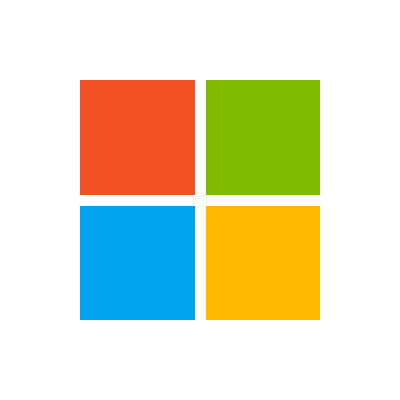Hello, Below is a snippet of code that I am using in a routine to save a worksheet to a back-up drive, and it all works fine. On my last audit the auditor "suggested" that I should be saving these files in a format that cannot be altered, such as PDF. Does anyone have a suggestion on how I can tweak this code to save it as a pdf instead of xls? There doesn't seem to be a value that does this in "FileFormat"
Thanks for any input
Thanks for any input
VBA Code:
Sheets("Fall Protection Report").Copy
Set wb = ActiveWorkbook
With wb
Application.DisplayAlerts = False
.SaveAs _
"\\MESSDV002.na.infineon.com\Facilities\DeptData\EH&S\Compliance and EHS\Facilities Inspections\Fall Protection\Fall Protection Inspection Report " _
& Format(Now, "yy_mmdd") & ".xlsx", FileFormat:=51
.Close True
Application.DisplayAlerts = True
End With