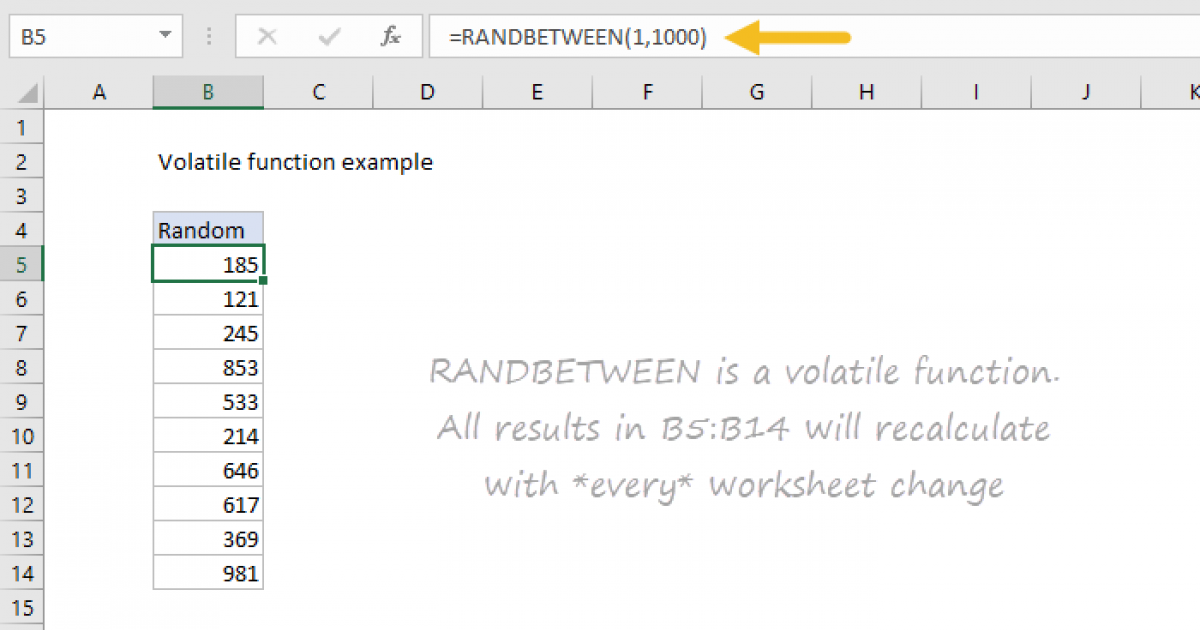PMRetired2012
Board Regular
- Joined
- Aug 6, 2019
- Messages
- 123
What im having trouble with is: i have 2 excel files and they both are saved a macro enabled worksheet (Xlsm) and one asks me if i want to save the file every time i open it even if i dont make any changes and they other one doesnt ask me if i want to save at all, like the other one i didnt make any changes at all. if i make changes in either they ask me if i want to save file. i have already looked for external links for both files. I dont understand why one asks and other doesnt ask to save.
Thanks
Thanks