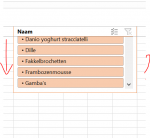wigi
Well-known Member
- Joined
- Jul 10, 2006
- Messages
- 7,964
- Office Version
- 365
- Platform
- Windows
- Mobile
- Web
Hello all,
I can't seem to find any pointers on this subject through Google.
The idea is that I position the mouse cursor (hover over) a slicer. When the slicer has items that are not shown, I would like to scroll to the end of the slicer list, to be able to select these items.
Now, the scrolling happens in the sheet, not in the slicer object.
So I want to have the slicer and sheet in place, but the scrolling of the mouse wheel should take place inside the list of slicers (area A) instead of area B below the slicer (I am not really a fan of clicking in the grey scrollbar area though).
Do we need some sort of an event to capture the fact that we are on top of a slicer ? I use Excel 32 bits.
Many thanks in advance !
I can't seem to find any pointers on this subject through Google.
The idea is that I position the mouse cursor (hover over) a slicer. When the slicer has items that are not shown, I would like to scroll to the end of the slicer list, to be able to select these items.
Now, the scrolling happens in the sheet, not in the slicer object.
So I want to have the slicer and sheet in place, but the scrolling of the mouse wheel should take place inside the list of slicers (area A) instead of area B below the slicer (I am not really a fan of clicking in the grey scrollbar area though).
Do we need some sort of an event to capture the fact that we are on top of a slicer ? I use Excel 32 bits.
Many thanks in advance !