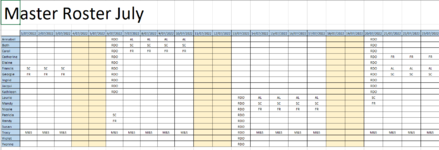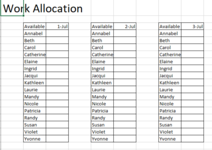Sandman1985
New Member
- Joined
- Jun 22, 2022
- Messages
- 19
- Office Version
- 365
- Platform
- Windows
I have a master roster which has date columns and staff names in rows.
Basically any staff that have a task already assigned to them on a particular date have something in the corresponding cells - these are known and can be prepopulated well in advance.
On a second sheet (Work Allocation), the staff with no work assigned appear and tasks are allocated to them. Once a task is assigned to them here, is there a way the task assigned can be populated in the master roster sheet via formula or vba?
Basically any staff that have a task already assigned to them on a particular date have something in the corresponding cells - these are known and can be prepopulated well in advance.
On a second sheet (Work Allocation), the staff with no work assigned appear and tasks are allocated to them. Once a task is assigned to them here, is there a way the task assigned can be populated in the master roster sheet via formula or vba?