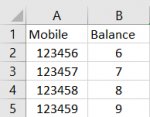Hi,
I have the following issue and don't know how to manage it, the following explanation is just to let you know exactly what I'm looking for but the problem is by using excel xlsm format is not available on mobile devices as I know, and nothing will happen if the user open the workbook through his mobile device, and most of them don't use there laptops for this issue, so I'm wondering how you can help me getting my problem solved?
The main thing is: I don't need all the users to see what Contact Sheet contains, I just need each user to see what he deserve
Is there any way to do this through Excel? or do you have any other way to do it? Even another website, application or whatever
Many thanks in advance
I have a workbook contains two sheets
ex: "welcome, the mobile number 123456 has 6....
Here in the msg box I need the number in Column B next to the searched phone number to appear (in our example number 6) (shown in the attached picture)
Then in the same msg box, ask the user ex: do you need to check another number?
if yes: close the msg box, clear the "Text Box", select the "Text Box" for another search
if no: another msg box saying ex: thank you... and one button "Exit"
If the number does not exist then
msg saying: the mobile number does not exist....
do you need to try again? (two options, yes or no)
or try to contact your supervisor....
if yes: close the msg box, clear the "Text Box", select the "Text Box" for another search
if no: another msg box saying ex: thank you... and one button "Exit"
I have the following issue and don't know how to manage it, the following explanation is just to let you know exactly what I'm looking for but the problem is by using excel xlsm format is not available on mobile devices as I know, and nothing will happen if the user open the workbook through his mobile device, and most of them don't use there laptops for this issue, so I'm wondering how you can help me getting my problem solved?
The main thing is: I don't need all the users to see what Contact Sheet contains, I just need each user to see what he deserve
Is there any way to do this through Excel? or do you have any other way to do it? Even another website, application or whatever
Many thanks in advance
I have a workbook contains two sheets
- The first one contains "Text Box" and "Command Button"
- The second one contains list of contacts (Column A: Phone number / Column B: Balance he deserve...)
- note: Contacts sheet is hidden and the users just have access to the search sheet (first one)
ex: "welcome, the mobile number 123456 has 6....
Here in the msg box I need the number in Column B next to the searched phone number to appear (in our example number 6) (shown in the attached picture)
Then in the same msg box, ask the user ex: do you need to check another number?
if yes: close the msg box, clear the "Text Box", select the "Text Box" for another search
if no: another msg box saying ex: thank you... and one button "Exit"
If the number does not exist then
msg saying: the mobile number does not exist....
do you need to try again? (two options, yes or no)
or try to contact your supervisor....
if yes: close the msg box, clear the "Text Box", select the "Text Box" for another search
if no: another msg box saying ex: thank you... and one button "Exit"