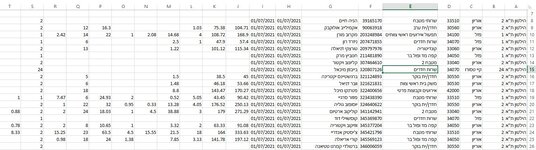Hi,
We get a spreadsheet from our Time & Attendance system where we need to copy/paste rows from outsourced companies to another tab in the same file. Manually we would sort the spreadsheet by company number, and than copy /paste the different ranges, each to it's own tab. As the people who are dealing with this are not too well versed in Excel, I am trying to write a macro for this, but got hopelessly stuck. The problem I have is that the total number of rows (size of the range) changes every month, and so do the amount of rows for each company. How would I go about writing this?
The attached jpg is a screenshot of part of the file. Column B is the company number.
help...
We get a spreadsheet from our Time & Attendance system where we need to copy/paste rows from outsourced companies to another tab in the same file. Manually we would sort the spreadsheet by company number, and than copy /paste the different ranges, each to it's own tab. As the people who are dealing with this are not too well versed in Excel, I am trying to write a macro for this, but got hopelessly stuck. The problem I have is that the total number of rows (size of the range) changes every month, and so do the amount of rows for each company. How would I go about writing this?
The attached jpg is a screenshot of part of the file. Column B is the company number.
help...