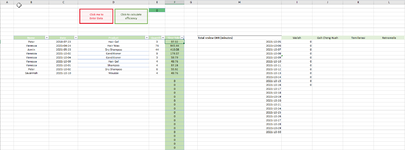Hi everyone, its my first time using VBA and any sort of coding in general so I have been cracking my head for weeks trying to do this UserForm . I'm wondering if there is anyone here that could help me with it? Any help is appreciated, Thank you in advance!!
I have 2 main issues that I've been trying to figure out,
1: I've created a UserForm to key in data into the excel spreadsheet. There is Name, Product, Date and Quantity. I would like the last column to be Time Taken ( which is Quantity*standard time ) The Data for the standard time is in another sheet ( Sheet2 ) and to get the standard time, I would have to identify first from which group does the product lies, as the standard time is tied to the group. I am able to do it with excel formula ( IFS ) quite easily but I would like to do it with VBA so whoever uses it wouldn't accidentally delete or change the formula. Is there a way to do so? I'll attach the screenshot of the excel formula below.
The Excel formula that I would like to change to VBA and the reference sheet (Sheet2) that states the group and standard time


Not sure if this is needed but, here's the UserForm I use to key in data to the excel sheet

2: After calculating the time taken above, I would like to calculate the total time taken by Name and Date. I'm creating a separate UserForm to search for specific name and date and calculate a certain figure. Once the search button (cmdSearch) is clicked, the textbox for total review DHR (txtDHR) will immediately show the number. At the same time, if it is possible I would like the spreadsheet to automatically update itself at the total review DHR. The date stated will be everyday of the month, for example 2021-10-01, 2021-10-02 and etc , and I would need to do it for every name listed. I'm not very good at explaining so I'm uploading the code below and the screenshot up here. I found the code online and tried to change here and there to fit my spreadsheet but I still couldn't get it.

The whole excel sheet

Thank you so much for reading and helping me. I appreciate every help I can find here!!
I have 2 main issues that I've been trying to figure out,
1: I've created a UserForm to key in data into the excel spreadsheet. There is Name, Product, Date and Quantity. I would like the last column to be Time Taken ( which is Quantity*standard time ) The Data for the standard time is in another sheet ( Sheet2 ) and to get the standard time, I would have to identify first from which group does the product lies, as the standard time is tied to the group. I am able to do it with excel formula ( IFS ) quite easily but I would like to do it with VBA so whoever uses it wouldn't accidentally delete or change the formula. Is there a way to do so? I'll attach the screenshot of the excel formula below.
The Excel formula that I would like to change to VBA and the reference sheet (Sheet2) that states the group and standard time
Not sure if this is needed but, here's the UserForm I use to key in data to the excel sheet
2: After calculating the time taken above, I would like to calculate the total time taken by Name and Date. I'm creating a separate UserForm to search for specific name and date and calculate a certain figure. Once the search button (cmdSearch) is clicked, the textbox for total review DHR (txtDHR) will immediately show the number. At the same time, if it is possible I would like the spreadsheet to automatically update itself at the total review DHR. The date stated will be everyday of the month, for example 2021-10-01, 2021-10-02 and etc , and I would need to do it for every name listed. I'm not very good at explaining so I'm uploading the code below and the screenshot up here. I found the code online and tried to change here and there to fit my spreadsheet but I still couldn't get it.
The whole excel sheet
VBA Code:
Private Sub cmdSearch_Click()
Dim arr, Name As Name, Dat As Date, Dat$, rng As Range, Name As Range, Name$, Quantity As Range
arr = Array("Peter", "Armin", "Vanessa", "Savannah") & Sheets("Sheet1").Cells(r, 8)
Name = Sheets("Sheet1").Cells(r, 2)
Dat = Sheets("Sheet1").Cells(r, 3)
Quantity = Sheets("Sheet1").Cells(r, 5)
With Sheets(Dat)
Set rng = .Rows(8).Find(Dat, lookat:=xlWhole)
If Not rng Is Nothing Then
Set rng = .Column(9).Find(Peter, lookat:=xlWhole)
If Not rng Is Nothing Then
Set Quantity = .Rows(9).Find(Peter, lookat:=xlWhole)
If Not Name Is Nothing Then
.Cells(Name.Row, rng.Column + 1) = cboName
txtDate.Value = Format(txtDate.Value, "yyyy-mm-dd")
.Cells(mch.Row, rng.Column + 2) = TextBox2
.Cells(mch.Row, rng.Column + 3) = TextBox3
Else
MsgBox "can not find product"
End If
Else
MsgBox "can not find date"
End If
End With
Me.Hide
End SubThank you so much for reading and helping me. I appreciate every help I can find here!!