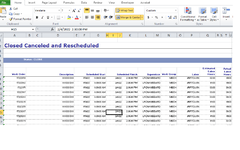I have many reports that are auto generated by Maximo, I have to format a bunch of these each week. The Columns change from report to report and sometimes week to week so I have to be able to search for a Timestamp and delete the column associated with it. The Column in question is always Merged with at least 1 other column that has the date. I want to keep the date and delete the column with the time. I am not sure what the search value is that I need apparently timestamp isn't right but someone suggested the below and it doesn't do anything. Any help would be greatly appreciated. Put in example of my file if that is at all helpful.
Sub DeleteTime()
Dim Cell As Range
For Each Cell In Range("A:Z")
If Cell.Value = String(":00") Then
Cell.EntireColumn.Delete
End If
Next Cell
End Sub
Sub DeleteTime()
Dim Cell As Range
For Each Cell In Range("A:Z")
If Cell.Value = String(":00") Then
Cell.EntireColumn.Delete
End If
Next Cell
End Sub