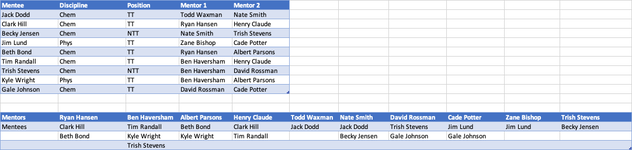mackensteff
Board Regular
- Joined
- Feb 9, 2010
- Messages
- 74
- Office Version
- 365
- Platform
- MacOS
Hello,
I have a feeling this should be easy, but in essence, I am trying to generate the bottom table using the top table. In the bottom table, I want to search by the name in the Mentor Row, using the top table Mentor 1 and Mentor 2 as the matching array, and return the mentees from the left-most column in the bottom table under the appropriate name. A bonus would be to create the Mentors row of names in the bottom table by pulling a unique list from both the Mentor 1 and Mentor 2 columns in the top table.
Thanks for taking a look!
I have a feeling this should be easy, but in essence, I am trying to generate the bottom table using the top table. In the bottom table, I want to search by the name in the Mentor Row, using the top table Mentor 1 and Mentor 2 as the matching array, and return the mentees from the left-most column in the bottom table under the appropriate name. A bonus would be to create the Mentors row of names in the bottom table by pulling a unique list from both the Mentor 1 and Mentor 2 columns in the top table.
Thanks for taking a look!
| Mentee | Discipline | Position | Mentor 1 | Mentor 2 | ||||||
| Jack Dodd | Chem | TT | Todd Waxman | Nate Smith | ||||||
| Clark Hill | Chem | TT | Ryan Hansen | Henry Claude | ||||||
| Becky Jensen | Chem | NTT | Nate Smith | Trish Stevens | ||||||
| Jim Lund | Phys | TT | Zane Bishop | Cade Potter | ||||||
| Beth Bond | Chem | TT | Ryan Hansen | Albert Parsons | ||||||
| Tim Randall | Chem | TT | Ben Haversham | Henry Claude | ||||||
| Trish Stevens | Chem | NTT | Ben Haversham | David Rossman | ||||||
| Kyle Wright | Phys | TT | Ben Haversham | Albert Parsons | ||||||
| Gale Johnson | Chem | TT | David Rossman | Cade Potter | ||||||
| Mentors | Ryan Hansen | Ben Haversham | Albert Parsons | Henry Claude | Todd Waxman | Nate Smith | David Rossman | Cade Potter | Zane Bishop | Trish Stevens |
| Mentees | Clark Hill | Tim Randall | Beth Bond | Clark Hill | Jack Dodd | Jack Dodd | Trish Stevens | Jim Lund | Jim Lund | Becky Jensen |
| Beth Bond | Kyle Wright | Kyle Wright | Tim Randall | Becky Jensen | Gale Johnson | Gale Johnson | ||||
| Trish Stevens |