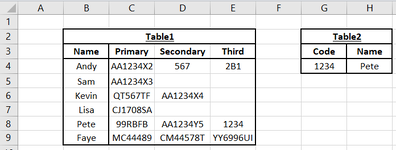Hi,
Sorry - but I have another query.
Again, it's a question I've searched on the forum but to no avail.
I want to search a number of columns for a specific code and for it to return the value in the corresponding row.
For example, as shown in the attached screenshot I would like:
- a formula in H4
- that would look up the text from G4
- in the range C4:E9
- and for it to return the relevant text in range B4:B9
Note: As the codes are random yet unique, the figures for one code could appear in more than one cell (as shown in the example, the numbers 1234 can be found in cells C4, C5, D6 and D8 as well)...... in a nutshell, I need an exact match.
I hope that makes sense.
Cheers,
Chris
Sorry - but I have another query.
Again, it's a question I've searched on the forum but to no avail.
I want to search a number of columns for a specific code and for it to return the value in the corresponding row.
For example, as shown in the attached screenshot I would like:
- a formula in H4
- that would look up the text from G4
- in the range C4:E9
- and for it to return the relevant text in range B4:B9
Note: As the codes are random yet unique, the figures for one code could appear in more than one cell (as shown in the example, the numbers 1234 can be found in cells C4, C5, D6 and D8 as well)...... in a nutshell, I need an exact match.
I hope that makes sense.
Cheers,
Chris