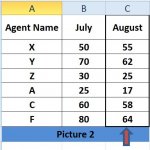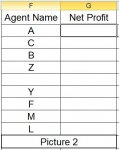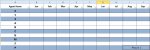MazExpress
Board Regular
- Joined
- Aug 5, 2020
- Messages
- 56
- Office Version
- 2010
- Platform
- Windows
I have a monthly sheet (Picture 1) that has 2 columns of concern, F & G. How to copy the values in column G to another workbook (Picture 2) in the column of the current month?
Knowing that:
1- The order of names in the first sheet is different from month to another.
2- Sometimes there are no names available in column F, so the corresponding values are useless.
3- Some names and values maybe unwanted (like P in Picture 1). In other words, I want to only copy the values in column G which have names in the second sheet.
Any help would be much appreciated.
Knowing that:
1- The order of names in the first sheet is different from month to another.
2- Sometimes there are no names available in column F, so the corresponding values are useless.
3- Some names and values maybe unwanted (like P in Picture 1). In other words, I want to only copy the values in column G which have names in the second sheet.
Any help would be much appreciated.