whitefeather
New Member
- Joined
- May 9, 2016
- Messages
- 29
Dear All,
I first apologize if the issue is a re-post, but, unfortunately I didn't find anything by searching.
However, the problem I am facing is that I have a worksheet having macro where the macro and some fields in sheet are password protected. The file works just fine in my PC (I can enable macro) but when I shared it with another user, there is no option to enable macro thus the file is not usable. We both are using excel 2007. Attaching the snapshot for the problem. Any help in this regard?
Thanks in advance.
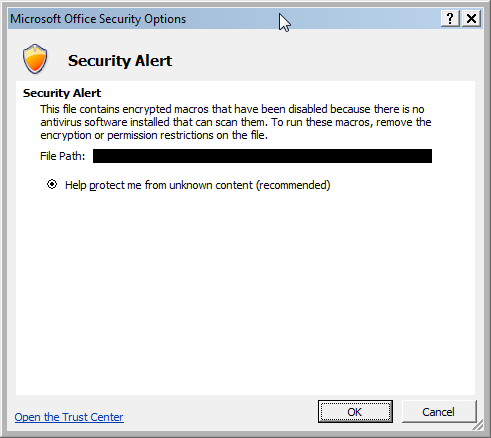
I first apologize if the issue is a re-post, but, unfortunately I didn't find anything by searching.
However, the problem I am facing is that I have a worksheet having macro where the macro and some fields in sheet are password protected. The file works just fine in my PC (I can enable macro) but when I shared it with another user, there is no option to enable macro thus the file is not usable. We both are using excel 2007. Attaching the snapshot for the problem. Any help in this regard?
Thanks in advance.
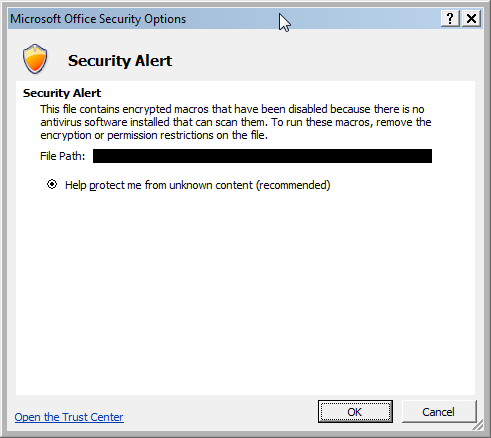
Last edited:





