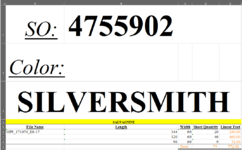I'm trying to find a way to develop production cut sheets based on the data entered on the master for the file. On the master will be up to three sheet sizes, and sheet quantities for each size listed in their own cells (column N is sheet lengths, column P has quantities needed for column N). I'm trying to find a way to pull the data from the master sheet and group in fifty sheets or less. If the required number of sheets from the master exceed 50 sheets, then it needs to subtract the first fifty (sorted from the longest sheet size to the shortest sheet size). For example, if one job needs 20 sheets of 150", 46 sheets of 120", and 9 sheets of 96", I need it to fill in one section until it reaches 50 sheets, then put the remaining sheets in a different section, and keep breaking it down in groups of 50 or less. I've attached a screenshot of a rough draft of the layout. Is this possible or am I dreaming?
-
If you would like to post, please check out the MrExcel Message Board FAQ and register here. If you forgot your password, you can reset your password.
You are using an out of date browser. It may not display this or other websites correctly.
You should upgrade or use an alternative browser.
You should upgrade or use an alternative browser.
Seeking suggestions to auto populate sheet from master
- Thread starter Nanaia
- Start date
Excel Facts
What is =ROMAN(40) in Excel?
The Roman numeral for 40 is XL. Bill "MrExcel" Jelen's 40th book was called MrExcel XL.
Similar threads
- Question
- Replies
- 2
- Views
- 135
- Question
- Replies
- 1
- Views
- 792
- Question
- Replies
- 5
- Views
- 901
- Replies
- 4
- Views
- 702
- Replies
- 0
- Views
- 112