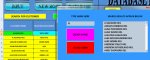ipbr21054
Well-known Member
- Joined
- Nov 16, 2010
- Messages
- 5,213
- Office Version
- 2007
- Platform
- Windows
Hi,
Currently when i open the ListBox1 its first entry shown is actualy the second entry.
Make sense ?
I need to pull the sliderdown to see the correct first entry.
Here is the code.
Ive tried various options but each time im still seeing the second.
Currently when i open the ListBox1 its first entry shown is actualy the second entry.
Make sense ?
I need to pull the sliderdown to see the correct first entry.
Here is the code.
Ive tried various options but each time im still seeing the second.
VBA Code:
Private Sub ListBox1_Click()
If ListBox1.ListCount > 0 Then
ListBox1.ListIndex = 0
End If
Dim answer As Integer
Range("A" & ListBox1.List(ListBox1.ListIndex, 1)).Select
answer = MsgBox("OPEN DATABASE ?", vbYesNo + vbCritical, "OPEN DATABASE MESSAGE")
If answer = vbYes Then
Unload DatabaseNameSearch
Database.Show
Else
Unload DatabaseNameSearch
End If
End Sub