YourBelgianDev
New Member
- Joined
- Jul 22, 2020
- Messages
- 2
- Office Version
- 365
- Platform
- Windows
So i have a spreadsheet with 2 sheets; Cases, Case Employees
A case has a casenumber and a type.
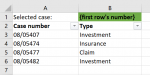
I've inserted a row above the data to display the first row of the result.
So in the screenshot that should be 08/05407.
But if the user filters it should always display the first visible case number somthing like this:
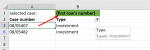
That way i can use that cell to filter on case number in the sheet Case Employees
A case has a casenumber and a type.
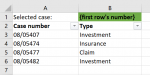
I've inserted a row above the data to display the first row of the result.
So in the screenshot that should be 08/05407.
But if the user filters it should always display the first visible case number somthing like this:
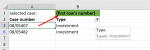
That way i can use that cell to filter on case number in the sheet Case Employees





