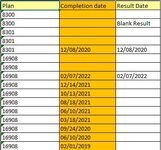Hello Gurus,
I request your help in the scenario where I have 3 Columns (example in attachment) - Now I need to run a check based on Column A (Plan) which shall have duplicate values and a large list, based on Column A wherever I have a Latest Completion date it should be captured in Column C. I've given the demo results in attachment.
If there are no Completion Date then result can be 'Blank Result'
Thanks
I request your help in the scenario where I have 3 Columns (example in attachment) - Now I need to run a check based on Column A (Plan) which shall have duplicate values and a large list, based on Column A wherever I have a Latest Completion date it should be captured in Column C. I've given the demo results in attachment.
If there are no Completion Date then result can be 'Blank Result'
Thanks