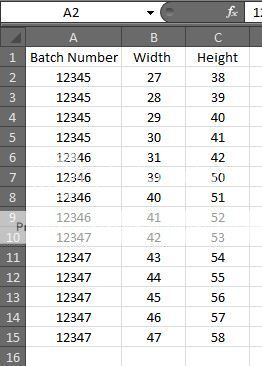I am trying to select a range of cells using a macro. The number of columns in the selection will be constant (A-C), but the number of rows will vary. I am hoping for it to select the number of columns based on similar values in column A. The values in column A should be grouped together, so basically I am looking for something that will detect the first value that does not match and select everything above.
Eventually I will be doing some coping and pasting in another sheet, deleting what was selected, and repeating but I already have that code.
Eventually I will be doing some coping and pasting in another sheet, deleting what was selected, and repeating but I already have that code.