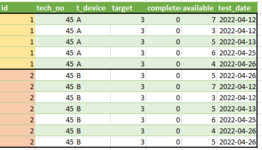I'm breaking my head on this one and I can't find a logic way to resolve this.
I have an excel worksheet with a table containing work records for all my technicians. The records are grouped by technician / device relation using an id code in the first column (column A). I need to filter or (even better create an helper cell) allowing me to select a number of records (rows) specified in the 4th column (target). It is possible at times that I have more rows available than needed and for some records I might have less records available than specified in column 4 (target).
I have an excel worksheet with a table containing work records for all my technicians. The records are grouped by technician / device relation using an id code in the first column (column A). I need to filter or (even better create an helper cell) allowing me to select a number of records (rows) specified in the 4th column (target). It is possible at times that I have more rows available than needed and for some records I might have less records available than specified in column 4 (target).