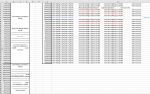jonattempt_cell
New Member
- Joined
- Mar 5, 2015
- Messages
- 26
Hi I am looking to be able to select a cell containing text in a vertical range for example:
jan 1st to jan 31st in A1 to A31
When I select the cell containing the date for that month I would like the cells B1 to G31 Wrapped and alligned to the top left as one large cell to take large transcript text of several paragraphs from anther tab or page.
For example on another tab or page I would have several lines of text relating to the day that I would like to see in the region B1 to G31. So on sheet 2 A1 contains jan 1st B contains: sunny day nice weather. ( several spaces to initiate ne paragpaph in the region B1 to G31 on sheet 1 when the process works ) stormy day nice weather in toronto, more spaces, windy weather in pittsburgh, more spaces, rainy weather in London.
But that would be contained in one cell on sheet 2 B1.
The idea then is to have the 12 ranges ( months of the year ) and once a cell is selected the corresponding region to the right will populate in the text style ( wrap text, allign top left ) from what is on sheet 2 B1. Once it is selected it should stay in that reference in B1 to G31 , B31 to G62, B63 to G93 etc
jan 1st to jan 31st in A1 to A31
When I select the cell containing the date for that month I would like the cells B1 to G31 Wrapped and alligned to the top left as one large cell to take large transcript text of several paragraphs from anther tab or page.
For example on another tab or page I would have several lines of text relating to the day that I would like to see in the region B1 to G31. So on sheet 2 A1 contains jan 1st B contains: sunny day nice weather. ( several spaces to initiate ne paragpaph in the region B1 to G31 on sheet 1 when the process works ) stormy day nice weather in toronto, more spaces, windy weather in pittsburgh, more spaces, rainy weather in London.
But that would be contained in one cell on sheet 2 B1.
The idea then is to have the 12 ranges ( months of the year ) and once a cell is selected the corresponding region to the right will populate in the text style ( wrap text, allign top left ) from what is on sheet 2 B1. Once it is selected it should stay in that reference in B1 to G31 , B31 to G62, B63 to G93 etc
Attachments
Last edited: