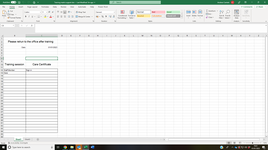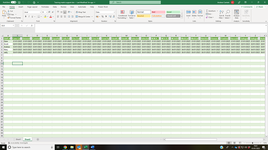Hi, I have created a new training matrix my staff and need to create a signing in sheet based on a date entered in C4 in sheet1 and matching the course from a drop down list in Cell C10 in sheet 1. The data is in another worksheet, staff names in column A, dates will be in range B2:AY219 and the course titles are in cells B1:AY1. I have uses =IF(Sheet2!B2=Sheet1!$C$4,Sheet2!A2,"") to get the name based on the date but i cannot manage to work out how to match this also to the course title. . Any help would be appreciated
-
If you would like to post, please check out the MrExcel Message Board FAQ and register here. If you forgot your password, you can reset your password.
You are using an out of date browser. It may not display this or other websites correctly.
You should upgrade or use an alternative browser.
You should upgrade or use an alternative browser.
Selecting data based on 2 criteria from another worksheet to create a singing in document.
- Thread starter aicantelo
- Start date
Excel Facts
Ambidextrous Undo
Undo last command with Ctrl+Z or Alt+Backspace. If you use the Undo icon in the QAT, open the drop-down arrow to undo up to 100 steps.
jdellasala
Well-known Member
- Joined
- Dec 11, 2020
- Messages
- 751
- Office Version
- 365
- Platform
- Windows
- Mobile
- Web
Welcome. The screenshots are not just unhelpful as screenshots generally are, but they are TINY! Install the XL2BB add-in and use it to post data instead of using screenshots. Thanks for having your Excel version and OK in your profile too!Hi, I have created a new training matrix my staff and need to create a signing in sheet based on a date entered in C4 in sheet1 and matching the course from a drop down list in Cell C10 in sheet 1. The data is in another worksheet, staff names in column A, dates will be in range B2:AY219 and the course titles are in cells B1:AY1. I have uses =IF(Sheet2!B2=Sheet1!$C$4,Sheet2!A2,"") to get the name based on the date but i cannot manage to work out how to match this also to the course title. . Any help would be appreciated
Upvote
0
Similar threads
- Question
- Replies
- 3
- Views
- 216
- Replies
- 5
- Views
- 303
- Replies
- 5
- Views
- 305
- Question
- Replies
- 13
- Views
- 435