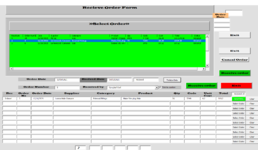hi
newuser to vba i have a user form that is populated from one worksheet ( placed Orders) and 10 rows of 10 text boxes for each row selected data from list box
and then from cmd button save to sheet ( completed orders) that working fine
my Question is how do update the selected row in Placed orders sheet not to replace the row just to add Received at the end of the row with text box called txtrec value once i press the cmd button save
my vba in a mess with bits of code that dont work is there any way to remove unused code
newuser to vba i have a user form that is populated from one worksheet ( placed Orders) and 10 rows of 10 text boxes for each row selected data from list box
and then from cmd button save to sheet ( completed orders) that working fine
my Question is how do update the selected row in Placed orders sheet not to replace the row just to add Received at the end of the row with text box called txtrec value once i press the cmd button save
my vba in a mess with bits of code that dont work is there any way to remove unused code