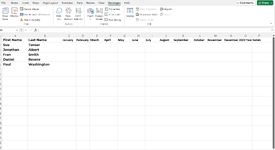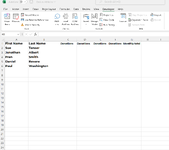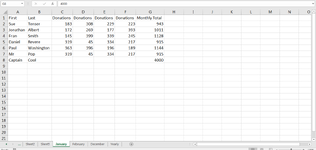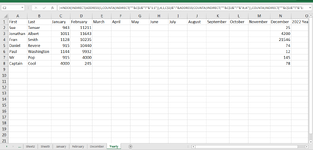christinejoy4music
New Member
- Joined
- Dec 5, 2022
- Messages
- 2
- Office Version
- 365
- Platform
- Windows
I am an intermediate excel user. I have created a donor spreadsheet for each month of the year. I am wanting to create a year end spreadsheet of these donations.
My monthly spreadsheets consist of First name, Last name, Initial donation, three Columns for extra donations and then the monthly total (using autoSUM).
In the year end spread sheet the first two columns are the first name and last name. then the top row is the months of the year( Monthly totals) ending with the year end total( using autoSUM).
What method would I use to send the monthly totals from the individual monthly spreadsheets to the appropriate columns in the year end spreadsheet? I have tried using =, but that is extremely time consuming. My biggest issue is that the donors are different from month to month. Some are new, and some have stopped donating.
I would love a macro that I can apply. I don't see that being possible as the donors change month to month.
My monthly spreadsheets consist of First name, Last name, Initial donation, three Columns for extra donations and then the monthly total (using autoSUM).
In the year end spread sheet the first two columns are the first name and last name. then the top row is the months of the year( Monthly totals) ending with the year end total( using autoSUM).
What method would I use to send the monthly totals from the individual monthly spreadsheets to the appropriate columns in the year end spreadsheet? I have tried using =, but that is extremely time consuming. My biggest issue is that the donors are different from month to month. Some are new, and some have stopped donating.
I would love a macro that I can apply. I don't see that being possible as the donors change month to month.