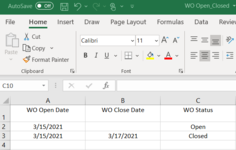Greetings - Thank you in advance.
Have a service work order tracking spreadsheet; formula goal is to:
Thank you very much
Have a service work order tracking spreadsheet; formula goal is to:
- have C2:C4 cells ("Work Order Status") auto populate with "Open" if A2:A4 has date and no date in B2:B4;
- have C2:C4 cells ("Work Order Status") auto populate with "Closed" if A2:A4 has date and B2:B4 has date;
- C2:C4 cells remain blank if A2:A4 and B2:B4 remain blank
Work Order Date Open | Work Order Date Closed | Work Order Status |
3/15/21 | 3/16/21 | "Closed" |
3/15/21 | "Open" |
No dates in A:4; B:4 - cell should be blank |
Thank you very much