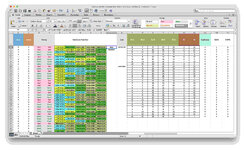Samgraphics
Board Regular
- Joined
- Jan 9, 2022
- Messages
- 52
- Office Version
- 2011
- Platform
- MacOS
Hi,.
I am trying to rate a combination of numbers based on the criteria I create but there are more than one criterion. Say for example a combination of numbers has 1 low odd, 2 high odds, and 2 high evens I would like to put a ratting in the column next to it like "good" if I think that's a good combination or "bad" if I think it's a bad combination. But what I'm checking will not be the actual numbers, but the text that represents numbers. I'm wondering if there is a way to check/filter the results to see how many lowodds/highodds/higheven/lowevens there are in each 5 number combination and return either good/bad based on the criteria I set. Something like =IF(C2:E2="LOW ODD"*2&"HIGH ODD"*1&"HIGH EVEN"*2,"GOOD","BAD") I know I can't use SUMPRODUCT because the value in each cell is not a number but I'm lost as to how to solve this.
Thank you again for all your help
I am trying to rate a combination of numbers based on the criteria I create but there are more than one criterion. Say for example a combination of numbers has 1 low odd, 2 high odds, and 2 high evens I would like to put a ratting in the column next to it like "good" if I think that's a good combination or "bad" if I think it's a bad combination. But what I'm checking will not be the actual numbers, but the text that represents numbers. I'm wondering if there is a way to check/filter the results to see how many lowodds/highodds/higheven/lowevens there are in each 5 number combination and return either good/bad based on the criteria I set. Something like =IF(C2:E2="LOW ODD"*2&"HIGH ODD"*1&"HIGH EVEN"*2,"GOOD","BAD") I know I can't use SUMPRODUCT because the value in each cell is not a number but I'm lost as to how to solve this.
Thank you again for all your help