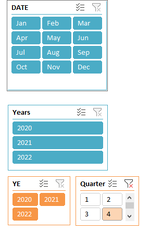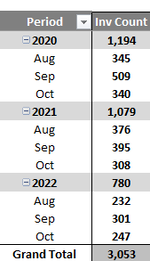Hi,
I there an option to make this a default setting when Im in a new workbook etc and starting to make my slicers so I dont have to tick the box?
Also, below images I have set all slicers (including prob date slicer)...to hide items with no data. However, it doesnt seem to work for date.
My Quarter 4 is Aug, Sept, Oct....all source data correct for Q4. Yet when slicer is selected Q4 it doesnt limit my available months to select?
Many Thanks
Gareth
I there an option to make this a default setting when Im in a new workbook etc and starting to make my slicers so I dont have to tick the box?
Also, below images I have set all slicers (including prob date slicer)...to hide items with no data. However, it doesnt seem to work for date.
My Quarter 4 is Aug, Sept, Oct....all source data correct for Q4. Yet when slicer is selected Q4 it doesnt limit my available months to select?
Many Thanks
Gareth