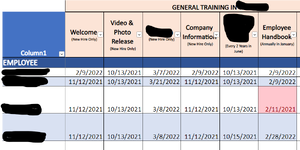I am interested in setting a formula to alter excel enough to trigger Power Automate when a date reaches its due date. The conditional formatting that I have tried so far only changes the color, which doesn’t trigger the email to be sent in Power Automate. (I have Power Automate set up currently to email me anytime the spreadsheet changes.)
I have a spreadsheet of training dates. A date more recent than 6/30/2022, or greater than, would be “current” and a date before 6/1/2022, or less than, would be “expired”.
I have a spreadsheet of training dates. A date more recent than 6/30/2022, or greater than, would be “current” and a date before 6/1/2022, or less than, would be “expired”.