Sikorsky27
New Member
- Joined
- Jun 24, 2021
- Messages
- 40
- Office Version
- 2016
- Platform
- Windows
I have a long code that I just cant seem to shorten with my lack of experience... I am self-teaching myself and just reaching out for assistance. I am copying files on one sheet and spreading the info to two other sheets. I need it to start from Row 50 and end no more than 400 but also needs to loop to go to next row on all three worksheets
Sheets("Adding").Select
Range("B2:C2").Select
Selection.UnMerge
Range("B2").Select
Range("B2").Copy
ThisWorkbook.Worksheets("Tracker").Visible = True
Sheets("Tracker").Select
Range("A50").Select
ActiveSheet.Paste
ThisWorkbook.Worksheets("Data").Visible = True
Sheets("Data").Select
Range("A50").Select
ActiveSheet.Paste
Range("J50").Select
ActiveSheet.Paste
Range("K50:Q50").Value = "0"
Sheets("Adding").Select
Range("C3").Select
Range("C3").Copy
Sheets("Data").Select
Range("B50").Select
ActiveSheet.Paste
Sheets("Adding").Select
Range("C4").Select
Range("C4").Copy
Sheets("Data").Select
Range("C50").Select
ActiveSheet.Paste
Sheets("Adding").Select
Range("C5").Select
Range("C5").Copy
Sheets("Data").Select
Range("D50").Select
ActiveSheet.Paste
Sheets("Adding").Select
Range("C6").Select
Range("C6").Copy
Sheets("Data").Select
Range("E50").Select
ActiveSheet.Paste
Sheets("Adding").Select
Range("C7").Select
Range("C7").Copy
Sheets("Data").Select
Range("F50").Select
ActiveSheet.Paste
Sheets("Adding").Select
Range("C8").Select
Range("C8").Copy
Sheets("Data").Select
Range("G50").Select
ActiveSheet.Paste
Sheets("Adding").Select
Range("C9").Select
Range("C9").Copy
Sheets("Data").Select
Range("H50").Select
ActiveSheet.Paste
Sheets("Adding").Select
Range("B2:C9").Select
Range("B2:C9").ClearContents
Range("C10").ClearContents
Range("B2:C2").Select
Selection.Merge
ThisWorkbook.Worksheets("Adding").Visible = False
ThisWorkbook.Worksheets("Tracker").Visible = True
ThisWorkbook.Worksheets("Deploy Tracker").Visible = True
ThisWorkbook.Worksheets("Data").Visible = True
ThisWorkbook.Worksheets("All Data.Formula").Visible = True
ThisWorkbook.Worksheets("Archive").Visible = True
ThisWorkbook.Worksheets("Tracker").Activate
End Sub
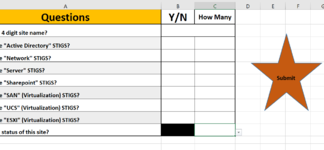 what the information is going into to
what the information is going into to
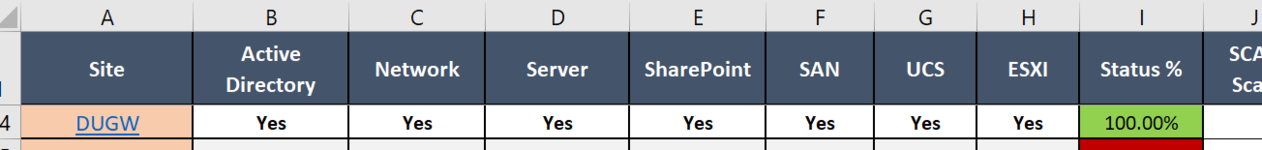 This is on one page
This is on one page
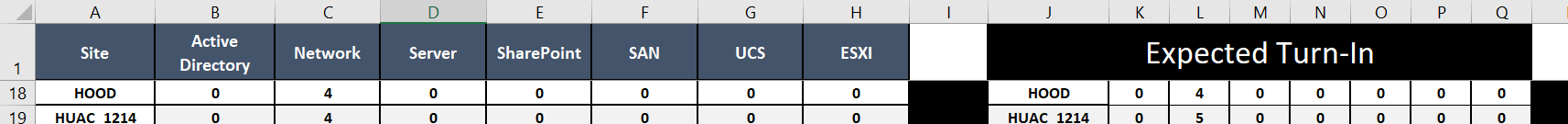 This is on the other page
This is on the other page
Sheets("Adding").Select
Range("B2:C2").Select
Selection.UnMerge
Range("B2").Select
Range("B2").Copy
ThisWorkbook.Worksheets("Tracker").Visible = True
Sheets("Tracker").Select
Range("A50").Select
ActiveSheet.Paste
ThisWorkbook.Worksheets("Data").Visible = True
Sheets("Data").Select
Range("A50").Select
ActiveSheet.Paste
Range("J50").Select
ActiveSheet.Paste
Range("K50:Q50").Value = "0"
Sheets("Adding").Select
Range("C3").Select
Range("C3").Copy
Sheets("Data").Select
Range("B50").Select
ActiveSheet.Paste
Sheets("Adding").Select
Range("C4").Select
Range("C4").Copy
Sheets("Data").Select
Range("C50").Select
ActiveSheet.Paste
Sheets("Adding").Select
Range("C5").Select
Range("C5").Copy
Sheets("Data").Select
Range("D50").Select
ActiveSheet.Paste
Sheets("Adding").Select
Range("C6").Select
Range("C6").Copy
Sheets("Data").Select
Range("E50").Select
ActiveSheet.Paste
Sheets("Adding").Select
Range("C7").Select
Range("C7").Copy
Sheets("Data").Select
Range("F50").Select
ActiveSheet.Paste
Sheets("Adding").Select
Range("C8").Select
Range("C8").Copy
Sheets("Data").Select
Range("G50").Select
ActiveSheet.Paste
Sheets("Adding").Select
Range("C9").Select
Range("C9").Copy
Sheets("Data").Select
Range("H50").Select
ActiveSheet.Paste
Sheets("Adding").Select
Range("B2:C9").Select
Range("B2:C9").ClearContents
Range("C10").ClearContents
Range("B2:C2").Select
Selection.Merge
ThisWorkbook.Worksheets("Adding").Visible = False
ThisWorkbook.Worksheets("Tracker").Visible = True
ThisWorkbook.Worksheets("Deploy Tracker").Visible = True
ThisWorkbook.Worksheets("Data").Visible = True
ThisWorkbook.Worksheets("All Data.Formula").Visible = True
ThisWorkbook.Worksheets("Archive").Visible = True
ThisWorkbook.Worksheets("Tracker").Activate
End Sub
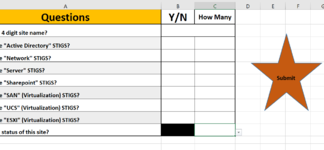 what the information is going into to
what the information is going into to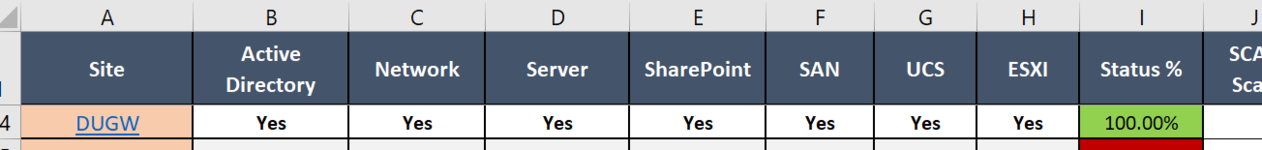 This is on one page
This is on one page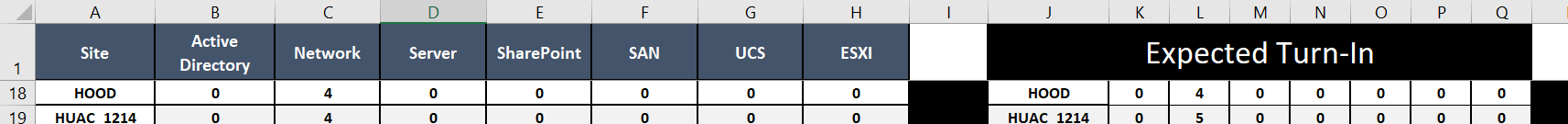 This is on the other page
This is on the other page




