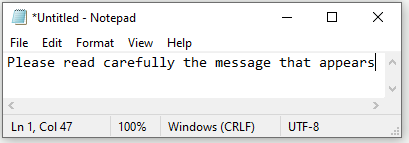-
If you would like to post, please check out the MrExcel Message Board FAQ and register here. If you forgot your password, you can reset your password.
You are using an out of date browser. It may not display this or other websites correctly.
You should upgrade or use an alternative browser.
You should upgrade or use an alternative browser.
Show content file .txt in msgbox
- Thread starter Gilang
- Start date
Excel Facts
Lock one reference in a formula
Need 1 part of a formula to always point to the same range? use $ signs: $V$2:$Z$99 will always point to V2:Z99, even after copying
Joe4
MrExcel MVP, Junior Admin
- Joined
- Aug 1, 2002
- Messages
- 72,175
- Office Version
- 365
- Platform
- Windows
See here for how to do that: Read text file into string variable
Then you would just add:
to the bottom of the code to return that in a message box.
Just be sure to update the file path/name in the code to watch your text file.
Then you would just add:
VBA Code:
MsgBox strFileContentJust be sure to update the file path/name in the code to watch your text file.
Upvote
0
where can i put the txt file path? can you make an example?See here for how to do that: Read text file into string variable
Then you would just add:
to the bottom of the code to return that in a message box.VBA Code:MsgBox strFileContent
Just be sure to update the file path/name in the code to watch your text file.
Upvote
0
Joe4
MrExcel MVP, Junior Admin
- Joined
- Aug 1, 2002
- Messages
- 72,175
- Office Version
- 365
- Platform
- Windows
Did you look at that link? You pretty much copy that code, verbatim, dropping it into a Sub procedure.
The file path/name should be pretty evident (it is the only file path/name in the whole code).
The file name/path in red is the part you need to replace your your text file path/name.
The line in blue is the part we added to the original code to return the value in the message box.
The file path/name should be pretty evident (it is the only file path/name in the whole code).
Rich (BB code):
Sub MyReturnString()
Dim strFilename As String: strFilename = "C:\temp\yourfile.txt"
Dim strFileContent As String
Dim iFile As Integer: iFile = FreeFile
Open strFilename For Input As #iFile
strFileContent = Input(LOF(iFile), iFile)
Close #iFile
MsgBox strFileContent
End SubThe line in blue is the part we added to the original code to return the value in the message box.
Upvote
0
I've tried it, but what appears is the data in the sheets, not showing the data in the txt file that I want.Did you look at that link? You pretty much copy that code, verbatim, dropping it into a Sub procedure.
The file path/name should be pretty evident (it is the only file path/name in the whole code).
The file name/path in red is the part you need to replace your your text file path/name.Rich (BB code):Sub MyReturnString() Dim strFilename As String: strFilename = "C:\temp\yourfile.txt" Dim strFileContent As String Dim iFile As Integer: iFile = FreeFile Open strFilename For Input As #iFile strFileContent = Input(LOF(iFile), iFile) Close #iFile MsgBox strFileContent End Sub
The line in blue is the part we added to the original code to return the value in the message box.
Upvote
0
Joe4
MrExcel MVP, Junior Admin
- Joined
- Aug 1, 2002
- Messages
- 72,175
- Office Version
- 365
- Platform
- Windows
I don't see how that is possible if you are running this particular VBA code.I've tried it, but what appears is the data in the sheets, not showing the data in the txt file that I want.
Where exactly have you placed the VBA code?
You should place it in a General module that you create (see here: Insert and run VBA macros in Excel - step-by-step guide - Ablebits.com).
Upvote
0
I've made it in Modul1 but what appears is the data on the sheetI don't see how that is possible if you are running this particular VBA code.
Where exactly have you placed the VBA code?
You should place it in a General module that you create (see here: Insert and run VBA macros in Excel - step-by-step guide - Ablebits.com).
Upvote
0
Joe4
MrExcel MVP, Junior Admin
- Joined
- Aug 1, 2002
- Messages
- 72,175
- Office Version
- 365
- Platform
- Windows
I don't see how that could be, unless you are running the wrong procedure.
If you can upload your Excel file and text file to a file sharing site and provide a link to it, we can try it for ourselves.
Just be sure to remove any sensitive data from the files first.
If you can upload your Excel file and text file to a file sharing site and provide a link to it, we can try it for ourselves.
Just be sure to remove any sensitive data from the files first.
Upvote
0
Similar threads
- Replies
- 3
- Views
- 346
- Question
- Replies
- 2
- Views
- 222
- Replies
- 2
- Views
- 195
- Replies
- 1
- Views
- 166
- Replies
- 2
- Views
- 150