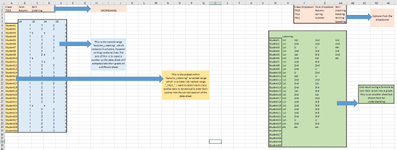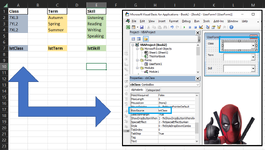Hi All
I am attempting to create a mark entry spreadsheet in which I will select the class, the term and the skill from drop down boxes. Based on these selections I would like Excel to display the class names in one column from a named range (Lets say "7XL3") and then data input boxes for Autumn Listening. Therefore I would like something similar to what is shown in the image below but that actually functions. I cannot work out how to show the entire named range only for example one of the options.
any help as to how to create this would be really useful!
Thanks
I am attempting to create a mark entry spreadsheet in which I will select the class, the term and the skill from drop down boxes. Based on these selections I would like Excel to display the class names in one column from a named range (Lets say "7XL3") and then data input boxes for Autumn Listening. Therefore I would like something similar to what is shown in the image below but that actually functions. I cannot work out how to show the entire named range only for example one of the options.
any help as to how to create this would be really useful!
Thanks