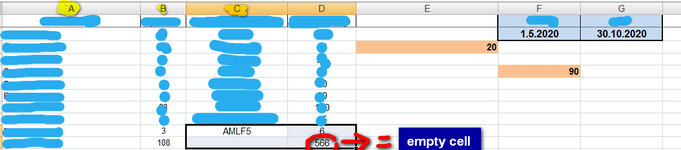K0st4din
Active Member
- Joined
- Feb 8, 2012
- Messages
- 488
- Office Version
- 2016
- 2013
- 2011
- 2010
- 2007
- Platform
- Windows
Hello, everyone,
I ask for your help for the shown formula, which works and calculates everything correctly, but I can not handle this if in any of the cells in column C is empty (ie there is no data) the cell in which this formula is located show nothing (be empty). Because obviously I'm wrong and I don't know how to say, to do the same, but if there is no information it should be empty, and at the moment it gives me a total sum of a number (sum).
I get the result I get from several columns with data and dates!
Thank you in advance for your cooperation!
I ask for your help for the shown formula, which works and calculates everything correctly, but I can not handle this if in any of the cells in column C is empty (ie there is no data) the cell in which this formula is located show nothing (be empty). Because obviously I'm wrong and I don't know how to say, to do the same, but if there is no information it should be empty, and at the moment it gives me a total sum of a number (sum).
I get the result I get from several columns with data and dates!
Thank you in advance for your cooperation!
Rich (BB code):
=SUMIFS(Sheet1!$P$1:$P$300000;Sheet1!$D$1:$D$300000;">="&$F$2;Sheet1!$D$1:$D$300000;"<="&$G$2;Sheet1!$B$1:$B$300000;Sheet2!$A10;Sheet1!$J$1:$J$300000;"*"&Sheet2!$C10&"*")