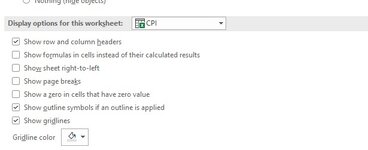Hello all,
i'm experiencing an annoyance related to showing zeros in cells with zero values.
i typically turn this setting off in options>advanced>display options>(unclick).
problem is, each and every time i create a new window in view>new window the show zero values setting turns back on.
my question, is there a way to lock this setting down or something else i'm missing to control it.
i don't want to see zeros for zero values...it affects the whole workbook, all tabs turn back on.
thanks in advance for any guidance.
Boonwd
i'm experiencing an annoyance related to showing zeros in cells with zero values.
i typically turn this setting off in options>advanced>display options>(unclick).
problem is, each and every time i create a new window in view>new window the show zero values setting turns back on.
my question, is there a way to lock this setting down or something else i'm missing to control it.
i don't want to see zeros for zero values...it affects the whole workbook, all tabs turn back on.
thanks in advance for any guidance.
Boonwd