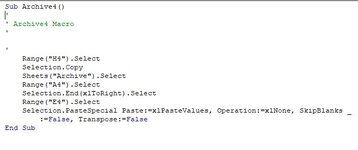Beau the dog
Board Regular
- Joined
- Mar 8, 2021
- Messages
- 72
- Office Version
- 365
- Platform
- Windows
Hi
I never use macros and I don't know a lot about them. But I thought I could do a simple one! Basically I'm trying to copy data from a cell on one tab to an archive tab. I've tried a macro because I want to keep the data in the archive tab and keep adding to it. The first 4 columns in the archive tab have descriptive data already.
So for example...
So I started the macro - selected the cell (H4) - right click and copy - select archive tab - select A1 - hold control and press right - press right one more time (to get to the first empty cell (this is E5 to start with) - right click and paste - end macro
When I run the macro it just pastes the data into the same cell (E5) each time, whereas I want it to keep going right to the next empty cell. I thought that hold control and press right - press right one more time woulds fix that issue? Macro screenshot below.
Any help appreciated?
I never use macros and I don't know a lot about them. But I thought I could do a simple one! Basically I'm trying to copy data from a cell on one tab to an archive tab. I've tried a macro because I want to keep the data in the archive tab and keep adding to it. The first 4 columns in the archive tab have descriptive data already.
So for example...
So I started the macro - selected the cell (H4) - right click and copy - select archive tab - select A1 - hold control and press right - press right one more time (to get to the first empty cell (this is E5 to start with) - right click and paste - end macro
When I run the macro it just pastes the data into the same cell (E5) each time, whereas I want it to keep going right to the next empty cell. I thought that hold control and press right - press right one more time woulds fix that issue? Macro screenshot below.
Any help appreciated?