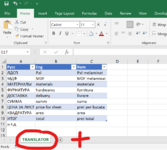andreymd87
New Member
- Joined
- Feb 7, 2021
- Messages
- 4
- Office Version
- 2019
- Platform
- Windows
hi. i am trying to create a simple translator of text in cells.
i have one worksheet named "smeta" wich contains russian words. i need to create a macro that refers to another worksheet named (translator) and search those words there and replace them in same place in "smeta". the translator sheet is a table that contains russian words and next to them english translated words. so the question is. how to make this macro? i am very new to these things. thanks
i have one worksheet named "smeta" wich contains russian words. i need to create a macro that refers to another worksheet named (translator) and search those words there and replace them in same place in "smeta". the translator sheet is a table that contains russian words and next to them english translated words. so the question is. how to make this macro? i am very new to these things. thanks