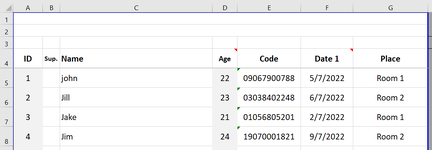Lux Aeterna
Board Regular
- Joined
- Aug 27, 2015
- Messages
- 191
- Office Version
- 2019
- Platform
- Windows
This is Sheet A
View attachment 71249
And this is Sheet B

When I type the ID number in Sheet B, cell U2, I draw the referenced data from Sheet A to Sheet B, cell C5 (and C6, C7 etc), using a function like that
What I practically say in this function is that if the ID number in Sheet B matches the ID number in sheet A, draw data from that line (that's 5 in this formula). If not, draw data from the row below. On the cell below, I've got a function to draw data from row 6...
and so on...
To meet our needs, I have put this formula in 10.000 rows (that's how many IDs we use at the moment) in six columns.
I'm sure that there's a simpler way to do this!
Thank you in advance!
View attachment 71249
And this is Sheet B
When I type the ID number in Sheet B, cell U2, I draw the referenced data from Sheet A to Sheet B, cell C5 (and C6, C7 etc), using a function like that
Excel Formula:
=IF('Sheet B'!$U$2=Sheet A!$A5;Sheet A!C5;W6)What I practically say in this function is that if the ID number in Sheet B matches the ID number in sheet A, draw data from that line (that's 5 in this formula). If not, draw data from the row below. On the cell below, I've got a function to draw data from row 6...
Excel Formula:
=IF('Test Pap'!$U$2=Ραντεβού!$A6;Ραντεβού!C6;W7)and so on...
To meet our needs, I have put this formula in 10.000 rows (that's how many IDs we use at the moment) in six columns.
I'm sure that there's a simpler way to do this!
Thank you in advance!