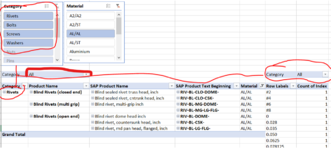Hello,
I am in the process of creating a large database for hardware. There is 1 spot where I need to have 2 different pivot tables filtered with the same slicer(s).
I was informed I need to learn power query and it was set up to do 1 filter but if I have to set up connections in this manor I will have to do multiple filters. I am not seeing how exactly the file was done.
I have the category list, and 2 tables tied to it through the relationships. but I cannot duplicate the process of filtering 2 different tables. If I combined them into 1 big table I would be adding roughly 60+ lines to thousands of variations thus making this list crazy large. Also somehow the person who helped make the table into a query had my information in the same tab, but everytime I turn my data into a table then data query it puts it into a new tab and I dont know why.
my ultimate goal is on the picture attached, 2 pivot tables 1 slicer, i will be doing this with multiple filters, just need to learn how to do the 1st one first.
I am in the process of creating a large database for hardware. There is 1 spot where I need to have 2 different pivot tables filtered with the same slicer(s).
I was informed I need to learn power query and it was set up to do 1 filter but if I have to set up connections in this manor I will have to do multiple filters. I am not seeing how exactly the file was done.
I have the category list, and 2 tables tied to it through the relationships. but I cannot duplicate the process of filtering 2 different tables. If I combined them into 1 big table I would be adding roughly 60+ lines to thousands of variations thus making this list crazy large. Also somehow the person who helped make the table into a query had my information in the same tab, but everytime I turn my data into a table then data query it puts it into a new tab and I dont know why.
my ultimate goal is on the picture attached, 2 pivot tables 1 slicer, i will be doing this with multiple filters, just need to learn how to do the 1st one first.