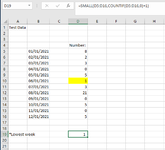Hi,
I am attempting to calculate the lowest week of sales over a period of time (which is easy enough) however I need to exclude 1 row from the range. Reason for this is that the period in question is known to have reduced sales for a 1 week period & therefore I would like to exclude this one row from the SMALL or MIN function but to include all other data. I am hoping that someone may be able to help with this. Attached is a test set of data I have produced. The yellow highlighted cell (D10) is the row I would like to exclude.
Many thanks in advance!
I am attempting to calculate the lowest week of sales over a period of time (which is easy enough) however I need to exclude 1 row from the range. Reason for this is that the period in question is known to have reduced sales for a 1 week period & therefore I would like to exclude this one row from the SMALL or MIN function but to include all other data. I am hoping that someone may be able to help with this. Attached is a test set of data I have produced. The yellow highlighted cell (D10) is the row I would like to exclude.
Many thanks in advance!